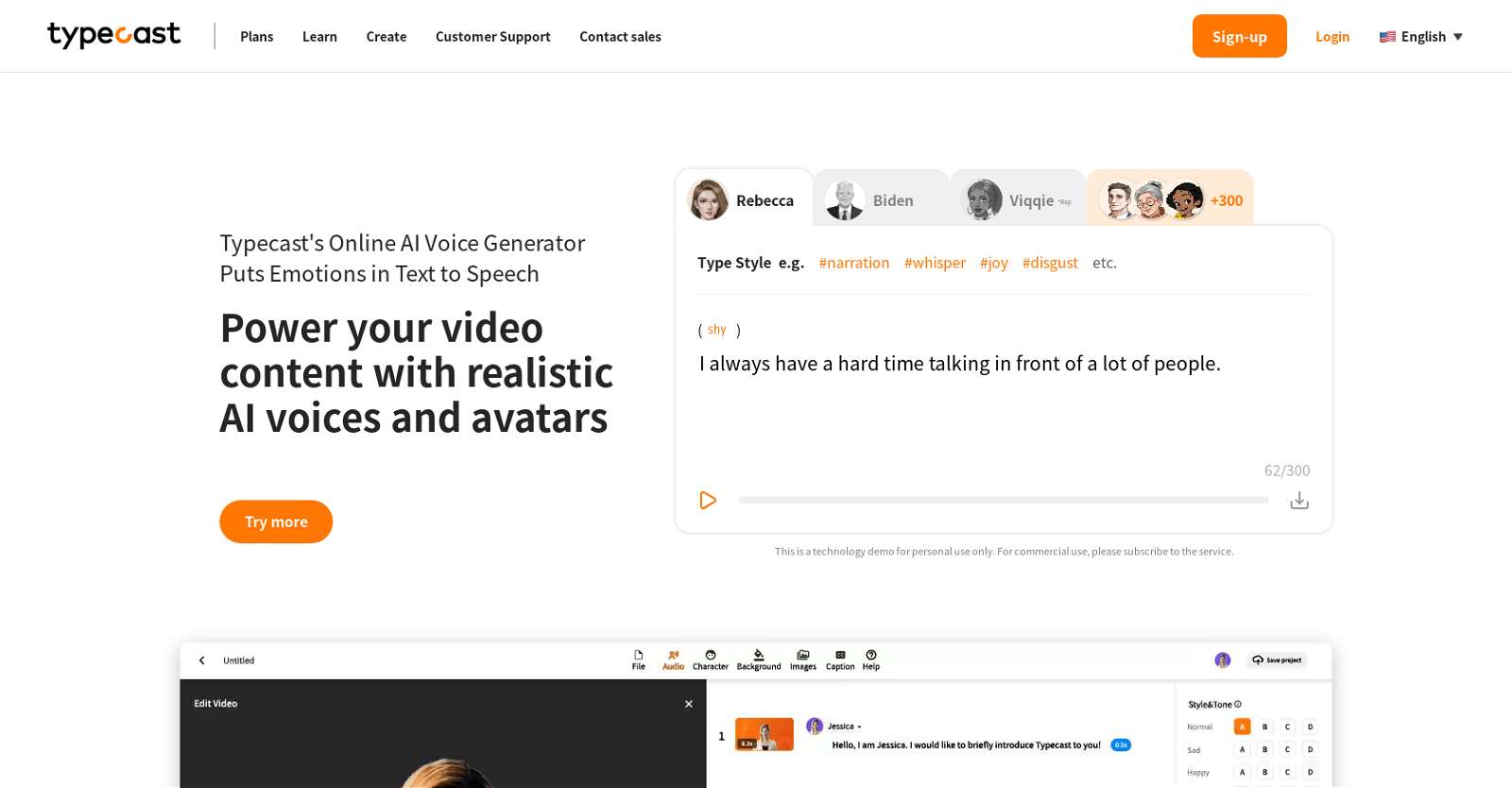What is the Typecast Voiceover's AI Voice Generator?
Typecast Voiceover's AI Voice Generator is an online tool for converting text into realistic speech. It provides life-like AI voices and avatars. Users can cast a character, input the desired text, select the voice style, and download the generated audio.
How many hyper-realistic voices does the Typecast AI Voice Generator offer?
The Typecast AI Voice Generator offers over 400 hyper-realistic voices.
What functionalities do Typecast's tool provide for different purposes?
Typecast's tool provides various functionalities for storytelling, presentation, product marketing, training videos, YouTube videos, and education. It also provides text-to-voice templates for categories like audiobooks, education, sales, documentaries, training, and gaming.
How does the text-to-voice process work in Typecast's AI Voice Generator?
In Typecast's AI Voice Generator, users can type, paste, or import their text directly into the platform. After casting a character and setting the voice style, it can generate the audio file which users can then download.
What are some prime features of the Typecast's AI Voice Generator?
Some prime features of the Typecast's AI Voice Generator include emotional text-to-voice settings, a vast library of voice-over actors, seamless editing experience, and a user-friendly interface.
What are the benefits of using the Typecast Voiceover's AI Voice Generator?
The benefits of using Typecast Voiceover's AI Voice Generator include the elimination of production costs, saving time, and the ability to create realistic, engaging audio for video content without the need for hiring actors, managing film crews, or renting studios.
Does Typecast's AI Voice Generator ease the process of creating video content?
Yes, Typecast's AI Voice Generator simplifies the process of creating video content by offering an easy-to-use platform for generating realistic audio from text.
Do you need to hire actors or manage film crews to use Typecast's AI Voice Generator?
No, when using Typecast's AI Voice Generator, users do not need to hire actors or manage film crews. The tool gives the ability to generate realistic voices and avatars, eliminating the need for physical actors.
Is Typecast's AI Voice Generator a web-based platform?
Yes, Typecast's AI Voice Generator is a web-based platform that enables users to generate life-like voices from written text.
How can one create videos using Typecast's AI Voice Generator?
Users can create videos using Typecast's AI Voice Generator by first typing, pasting, or importing their text content. They then select a character, the desired voice style, and the tool generates an audio file that the users can download and use for their video content.
What kinds of text-to-voice templates are available in Typecast?
Typecast's AI Voice Generator offers text-to-voice templates in categories like audiobooks, education, sales, documentaries, training, and gaming.
Can you control the emotions and tones of the voices in Typecast’s AI Voice Generator?
Yes, users can control the emotions and tones of the voices in Typecast's AI Voice Generator by adjusting the emotional text-to-voice settings to tailor the content to their narrative.
How often is the library of voice-over actors updated in Typecast's tool?
Typecast's library of voice-over actors is updated weekly, ensuring a fresh and diverse set of voices for users at all times.
Does Typecast's AI Voice Generator eliminate the need for post-production editing?
Yes, Typecast's AI Voice Generator eliminates the need for post-production editing, providing a simplified and stress-free solution for generating engaging audio content for videos.
Is there a user-friendly interface in the Typecast's AI Voice Generator?
Yes, Typecast's AI Voice Generator offers a user-friendly interface that allows users to easily type, paste, or import their text content to generate lifelike voices and avatars.
Does Typecast's tool provide voices and avatars to enhance video content?
Yes, Typecast's tool provides realistic AI voices and avatars that can greatly improve and enhance the audio quality and engagement level of video content.
Does Typecast's AI Voice Generator make the editing of video content easy?
Yes, Typecast's AI Voice Generator makes editing video content easier by saving users time and eliminating production costs, simplifying the process of generating high-quality, realistic audio from text.
What type of content can be created using Typecast AI?
Using Typecast AI, users can create content for a variety of purposes including storytelling, presentations, product marketing, training videos, YouTube videos, and education. There are also templates to help with specific categories such as audiobooks, training, documentaries, sales, and gaming.
What makes Typecast's AI Voice Generator a valuable tool for content creators?
Typecast's AI Voice Generator becomes a valuable tool for content creators given its ability to transform written text into an advanced level of lifelike speech. With over 400 realistic voices and emotional text-to-voice settings, users can tailor the voice to their specific needs, leading to engaging and personalized video content.
How does Typecast's AI Voice Generator save time and reduce production costs?
Typecast's AI Voice Generator saves time and reduces production costs by eliminating the need for hiring voice actors, managing film crews, and renting studios. It also allows for quick and easy generation of high-quality, lifelike voice audio from text, making the process of video content creation more efficient and accessible.